Recently Apple has release updated for Apple mobiles, Mac OS and watches also announced many updates. And per the news new iPhone 15 also is coming soon. Today we’ll discusses about the updates for macOS which is named as macOS Sonoma.
MacOS Sonoma
Are you not curious to know what are the new features available in MacOS Sonoma? New things like attractive wallpaper, areal screensaver ,Game Mode ,safari update and it includes many more. Let’s see how install this new macOS and after reading below article you’ll be able to decide you should install macOS or not.
Because of Apple Developer program , since this time Apple have opened it’s gate for normal user also, apart from Apple developers , who can easily install this OS earlier , this was not the case , you have you to paid member (almost $99) but this time you can install by using you Apple ID only. They no need to wait for public beta version.
Let’s see you should install or not?
If you are an Apple user then you might be aware of that Beta version is not complete version. it’s an incomplete version might be buggy. have some bugs like after installation some apps or features stopped working or they might need some other software also. So I would always say that whenever you try to install beta version take backup of you data or if possible try to install in you older laptops which you are not using.
Testing from Developer and User
This version is mostly for the developers to test company’s software and find out the bugs so that company can improve it. But this time it’s made available for user so i think now company want to get user testing results so that it can be improved in it’s stable version which will make it’s software more reliable. Even though user gets issue then company easily can say that it’s beta version not stable one.
Prerequisites to Install macOs Sonoma
- Mac laptop where we can install macOS Sonoma, so we can include – Mac Pro from 2018 or newer, MacBook Air 2018 or newer, Mac Mini 2018 or newer, iMac 2019 or newer , iMac pro 2017 or newer ,Mac studio 2022 or newer, Mac pro 2019 or newer.
- Make sure you have valid Apple Id , if not you can register in Apple Developer program and get.
- Make ready to take risk that new software can be buggy , unreliable and crash you apps and may be some of features do not work.
Steps to Install macOS Sonoma
First of all make sure you have taken the backup of your all the data present in your mac. It’s beta version so anything can happen and we do not want you to loose your hard work data.
- Take a reliable backup of your mac, must.
- New First Open Safari and open developer.apple.com
- Now you need to click on Account as shown below –

login account - In the “Sign in to Apple Developer” section enter you Apple Id and password , some time it might require two factor authentication.
- As shown above pic , again click on Account section
- Now you need to accept all the legal terms and conditons then at the end select the checkbox and click on i agree.
- Make sure that you mac is running on Mac Ventura or later otherwise it will not install. for this you need to go to System Setting -> General -> software update. Now if you are already on mac Ventura or later version and you have completed above steps then restart you mac. if not then first update your mac to mac Ventura or later then download and wat for to restart.
- Now again go to System Setting – > General -> Software update.
- Now you need to click on small (i) icon , behind beta update.
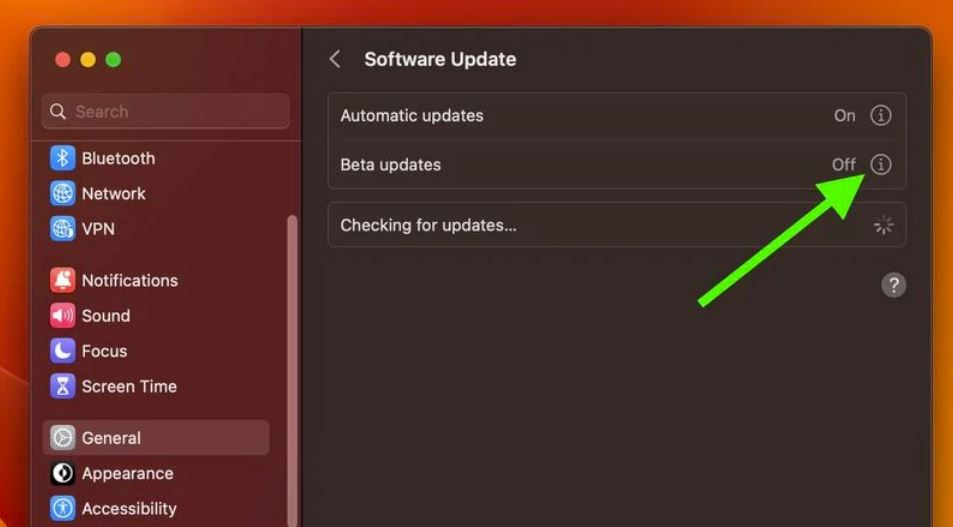
click on i – icon - In the beta update window, you need to click on cherovns behind where it’s mentioned “off”.

- Now you need to wait for some time , to appear macOS 14 Beta , in software update panel , now you need to click on “Update now” and the follow the option appear on screen.

KoverStroy feedback – If you really interested in knowing the new features of the macOD Sonoma then , please install in your backup laption not in primary. But always take take up then install and can play with it.
Thanks For reading , please let’s know if you face any issue. Our team will respond ASAP:)





