Apple, who have recently announced their new iOS 17 , yes on 5th June at WWDC (Worldwide Developer conference) Apple released it’s iOS 17. As of now iOS 17 will not be rolled out directly on your phone because Apple have launched it’s beta version only let’s see how to install iOS 17 beta version , please follow below steps –
1- Go to you phone’s setting.
2- tap on General
3- tap on software update
4-click on Beta update
Who will not see iOS 17 beta version update –
1-If you iPhone have iOS 16.4 then you won’t see the option to update for iOS 17 beta version.
2-If you do not have apple id then cannot update.
so you nee to visit beta.apple.com and follow steps to get iOS 17 beta update.
Features in iOS 17 beta version –
- Phone Application – you will get personalized poster contacts, it’s a full screen photo which will be visible while calling like we use a wallpaper on lock screen with 3d effect and depth control. once you open contact card of any person there also you will see the image and you’ll get full screen experience there .You can see now the customized images ,their created emojis, background color all you can see on phone for that person, which looks amazing while calling.

- Live voice mail– If you receive voice message from anyone now with new iOS 17 , it will convert the voice message in to text message so you no need to open voice message in front of anyone rather than directly you can see message and reply. This is real time means while other person started recording same time you will start getting messages from him which is so cool without listening voice message.

- FaceTime Improvement- Now in facetime you can sent viedo message. Suppose a person didn’t received you facetime call then you can record your viedo and send him which is another cool feature introduced.
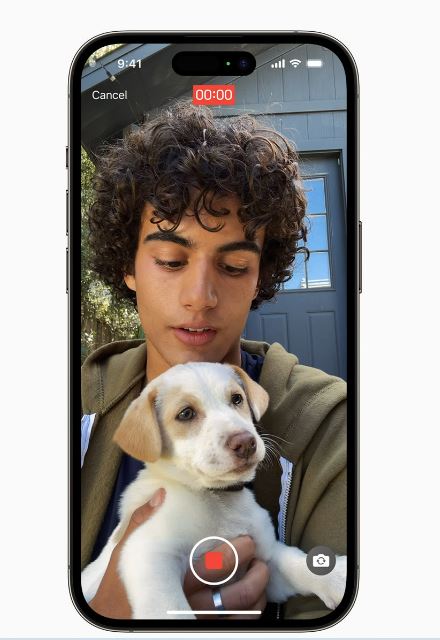
- Messages – Messages have been improved a lot , Now you will get search filter option while messaging , catchup arrow which will hep you to get all the older conversations. swipe and reply option for instant response , Audio message transcription for any voice message means if you do not want to listen voice message you can see the transcription below. Inline location – you can easily share your location. Check in – once you reach safely at home or anywhere you can mark check-in option and inform your favorite once here you can share location also. All the media you can see with a single swipe up option in messages. Stickers you can create your own from images and can save then across the app and can be used in any application.

- AirDrop to NameDrop – Now with iOS 17 you will get NameDrop feature , with this you just need to touch your iPhone with other iPhone and easily share your contact from iPhone to iPhone and iPhone to Apple watch also. Not only contact you can share your media also. AirDrop over internet – now you share you files,media if the other persion is not there means suppose there are 2 friends one of them is sharing some files but all of sudden he need to go somewhere but still sharing is not completed so now he can go and the file sharing will continue. Share play also can be used from AirDrop– means 2 or more people can run same app same song with same beats at same time.

- Keyboard – While typing you will get suggestions and autocorrect features , this is build on machine learning.
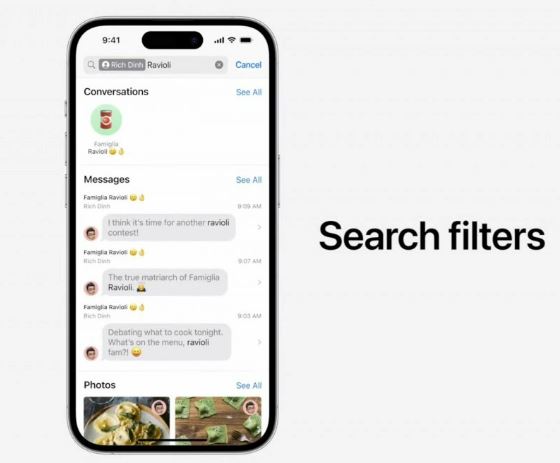
- Journal – you can create your journal easily because now you will get a group of contacts, location, music, photos, podcasts, workouts. using suggestion API.
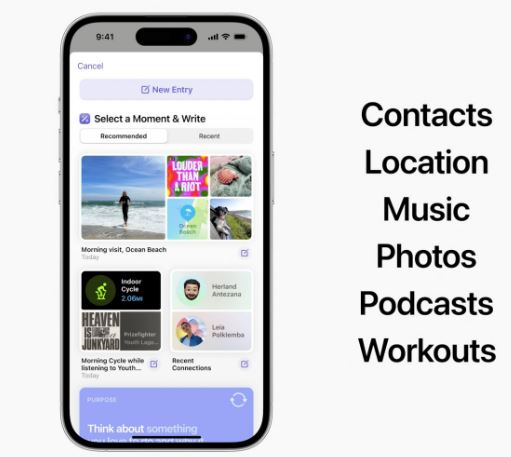
- Standby Mode – Only for iPhone14 and iphone14 Promax. you will get standby mode in full screen where you can see many thing while you go on sleep like time ,alarm , calender etc. you can store multiple widgets for home, weather , reminder etc., also live activities in standby mode also siri will be supported with low light adoption.

- Hey Siri – no more only Siri is enough.
- Map – now you can download offline map under apple map application.
- Photo – Now Photos application can recognize dogs also.
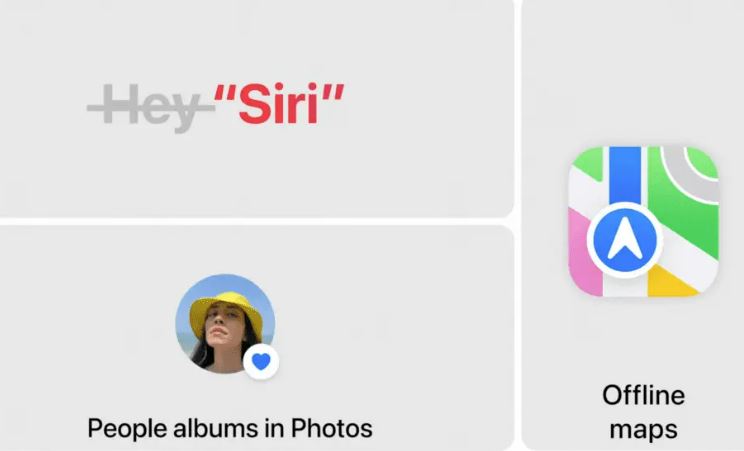
Release Date for iOS 17
Looking in the past we can easily say that the the new iOS 17 will be release mostly in mid of September because the release date for iOS 16 was 16th September 2022 and if we look for iOS 15 , it was release on 12th September 2021. There is planning to bring new iPhone 15 also our guess is the iOS 17 will be launched first then Apple will bring it’s new iPhone 15 so that it get jump in sales.
iOS 17 supported iPhones
We can see the below iPhones will support the iOS 17.

koverStroy Review
iOS17 have no. of features no doubt some of them are very cool and give wonderful experience however it’s looks like it’s based on iOS 16 or can say enhancement of iOS 16 because there are no major update like new app. if you see at the bottom every feature is enhancement of current application. But this time iOS 17 is small in size it required around 2.5 GB of spaces which almost half of it’s previous versions.





